Author mentioned Plus1 theme is inspired by Google Plus and he gives credit to Google. This theme offer versions for GTK3/2, Gnome Shell (3.6.x), Cinnamon, Metacity, Unity, Xfwm4, and Openbox.
1st: zonColor Wallpapers used in screenshots, Also checkout Black Wallpapers
2nd: Nitrux icons used in screenshots, Also checkout icons collection
3rd: You can use Unity Tweak Tool, Gnome-tweak-tool or Ubuntu-Tweak to change themes.
1) Futura Theme (GTK 3/2)
To install Futura theme on Ubuntu/Linux Mint open Terminal (Press Ctrl+Alt+T) and copy the following commands in the Terminal:
[[ view more ]]
- sudo add-apt-repository ppa:noobslab/themes
- sudo apt-get update
- sudo apt-get install futura
Source: Plus1, Futura
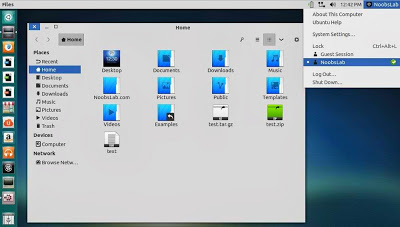










No comments