1: Trevilla Icons
These icons are well designed and more like metro style to nice look with Trevilla themes. These icons can be used with any kind of dark and light themes.To install Trevilla-icons in Ubuntu/Linux Mint open Terminal (Press Ctrl+Alt+T) and copy the following commands in the Terminal:
Terminal Commands:
sudo add-apt-repository ppa:noobslab/icons
sudo apt-get update
sudo apt-get install trevilla-icons
2: Trevilla Themes
To install Trevilla-themes in Ubuntu/Linux Mint open Terminal (Press Ctrl+Alt+T) and copy the following commands in the Terminal:
sudo add-apt-repository ppa:noobslab/themes
sudo apt-get update
sudo apt-get install trevilla-themes
Source: Trevilla
via Noobslab
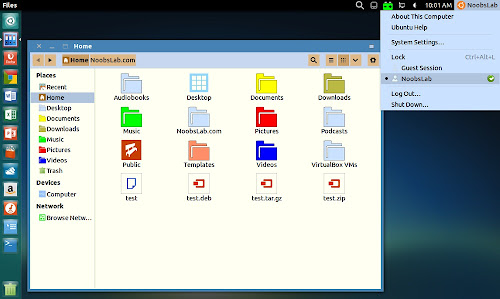
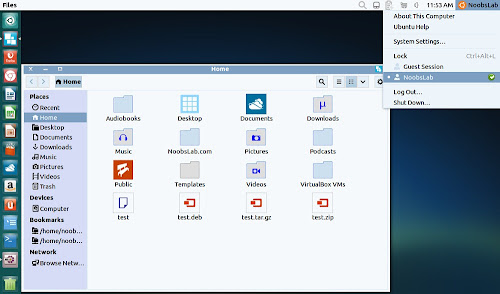
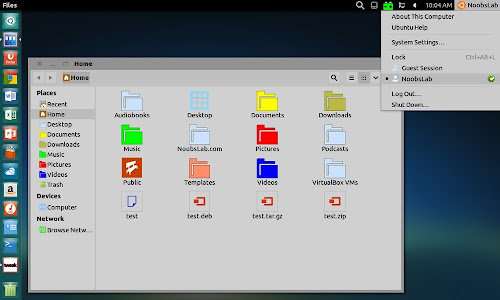
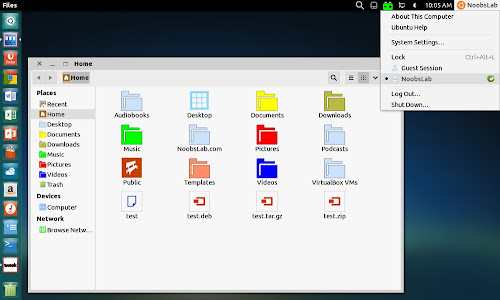
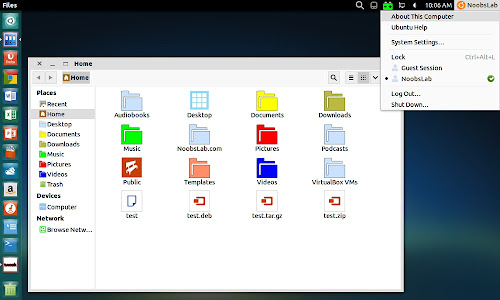
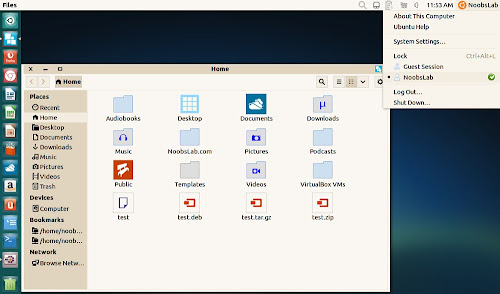










No comments